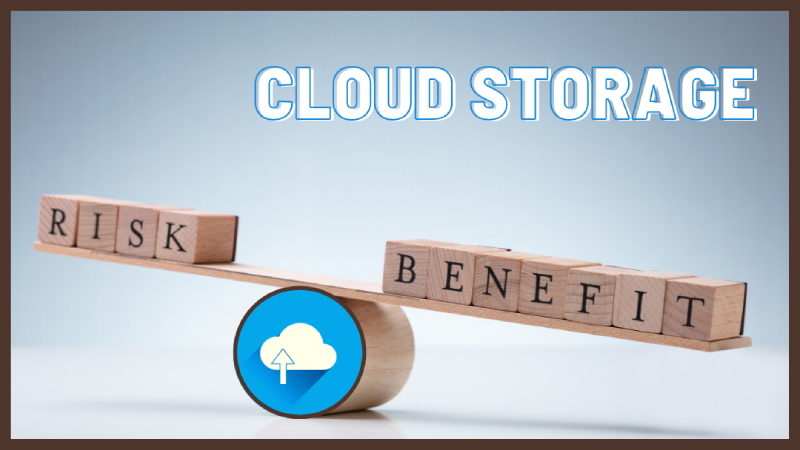In the olden days, Rockville business owners kept track of their records by hand in the old reliable notebook or ledger. So what an innovation it must have seemed to move business information to a floppy disk that could plug into a computer.
The disks got smaller (and a lot less floppy – thankfully), but the idea fundamentally remained that be it floppy, hard drive, thumb drive, or even your own server, your customer and other business data were where you could locate it, most likely right on your premises.
I personally know of many businesses that invested quite heavily into onsite server architecture and maintenance so they could keep up with the ever-increasing piles of DATA.
Then, all of this was overshadowed by the cloud… Let’s take a look at cloud computing benefits and risks…
Cloud Computing Benefits and Risks for Rockville Businesses to Consider
“Saying that cultural objects have value is like saying that telephones have conversations.” -Brian Eno
Basically, storing data in the cloud means uploading it via the internet to a third party’s electronic storage. You access the information there any time you want and somebody else has the worry of keeping your information accessible and safe.
(“Cloud” supposedly comes from a cloud symbol to represent the internet on flow charts half a century ago.)
Think of the cloud like a utility. You pay somebody to deliver electricity to your office even though you could try powering the place yourself with your own generator. As long as you keep the generator running, you’ve got power and are able to remain independent of using an outside provider.
But suppose a fire or a flood destroys your generator? Out go the lights. Substitute “server” or “on-premises hard drive,” and that same flood or fire destroys your data. Who wouldn’t want to mitigate that risk?
But as with all risk management, there are plusses and minuses – and that is also true of using the cloud. So, let’s talk about some cloud computing benefits and risks for Rockville business owners.
The good points
No hardware headaches. Storing data takes expensive hard drives and other hardware. All you need to store data in the cloud is an excellent internet connection (and of course a good computer – which you’d need even if you didn’t use the cloud).
Providers by their nature must have the best equipment; costs of maintenance and repair also flows to them. Scalability becomes easy from your perspective, and, despite startup costs, long-term savings can also add up as you pay only for the cloud services you use. Just make sure upfront that it’s clear what services you’ll be able to use.
Work on the run. Anytime access means you and your staff can work on business data anywhere from any device — which also means improved productivity.
Support system. With the right cloud provider, you just hired a first-rate tech department. Most services have help available to you 24/7 – and because providing service to many clients is the providers’ bread-and-butter, their IT people are generally really good.
Similarly, the cloud provider also must handle all the outage dangers and security updates (see below). They usually have a lot of backup servers in different locations to guard against downtimes and disasters.
Risky business. If you’re leaning toward cloud storage, this can be the clincher: The provider has the burden of security. The one who’s really hurt most by a hack, the provider, will and can invest more than you in firewalls, encryption, backup servers, and other cutting-edge cybersecurity.
Now for some cloud computing risks…
Troublesome questions
Bad connections. As I said,to access your cloud service, you’ll need an internet connection. Break that link for whatever reason, and you can’t get to your data – and this “downtime,” even for a short period, can cause a lot of pain.
Control issues. Having someone else oversee and maintain the cloud infrastructure that houses your data can make you feel you’ve lost control. You populate the infrastructure but have little administrative control over how the data is stored. How easy is it going to be to migrate your data? Are you subject to vendor lock-in?
Spotty support. That top-notch tech crew we talked about: Do you have access to them or are you expected to first try endless FAQs and online DIY fix-its?
Security. Do you really want someone else guarding your data, even if their controls, firewalls, and other security measures are probably far superior to yours? Research does show that most data breaches and cyberattacks come down to customers’ mistakes and human error, so the provider can probably take good care of your data.
But what if they can’t? Who’s liable? What are the damages and coverage? For that matter, what happens to your data if your provider is acquired by another company? Have these matters spelled out in your contract ahead of time.
Sending your data to the cloud is appealing, but it also comes with some catches. And before you up the ante on storing your business data, you’ll want to think through some of these cloud computing advantages and risks. If you want some help with making the right decision for your Rockville business, let us know.
Another thing we can help you with is protecting your business from financial vulnerabilities. Whether that’s leaky books or a future tax-related disaster … we can spot problems coming from a mile away.
If that’s something you want in your corner, let’s chat about it:
northbethesdacpa.com/contact/schedule-an-appointment/
To your bottom line,
Tia Cantrell
(202) 841-9198
CreativeSolutionsCPA